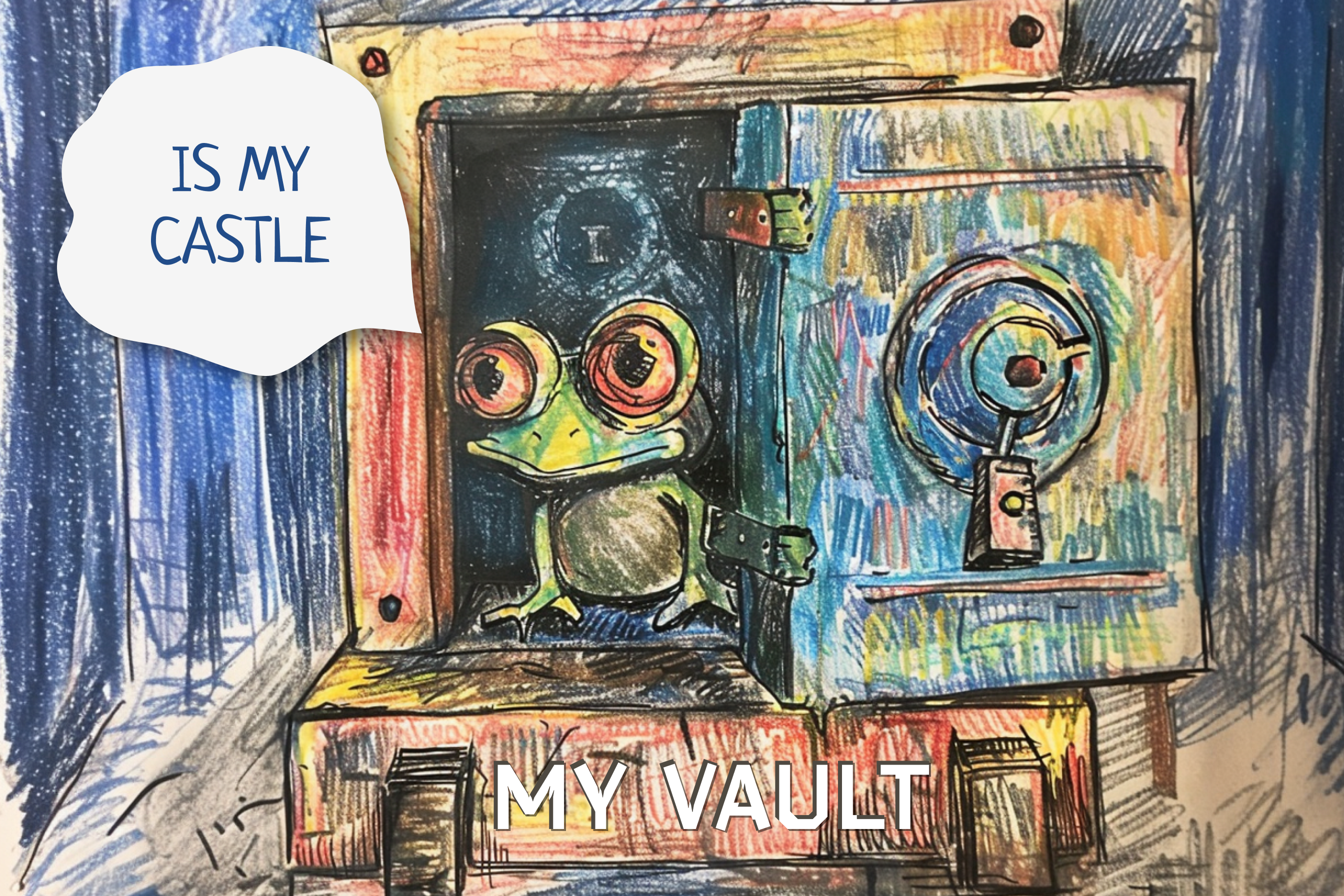In the previous article, we discussed how specialized password managers are currently the best solution for storing your passwords and other confidential data. Today, we will try to help you choose the vault that meets your expectations. With all the wealth of choice, today we’ll touch on the most well-known players in the password manager market: Keeper, NordPass, LastPass, 1Password, and Dashlane.
Keeper
Keeper is renowned for its robust security features, including multi-factor authentication and zero-knowledge architecture. It uses AES-256 encryption to ensure the highest level of data protection. Keeper supports various platforms and devices and is available as a browser extension for Chrome, Firefox, Safari, and Edge. The app offers a multitude of features, including file, photo, and video protection, data breach monitoring, and secure sharing.
Cons: Some users find the interface less intuitive compared to other password managers.
Pricing:
- Free Trial: Keeper offers a 30-day free trial.
- Personal Subscription: $35 per year (currently 50% off for the first year).
- Family Subscription: $75 per year for up to 5 users.
- Business Subscription: Starts at $24 per user annually.
Keeper’s comprehensive security features and extensive platform support make it a strong choice for those looking for a reliable password manager, despite some users’ concerns about the interface.
Nordpass
NordPass is developed by the team behind NordVPN, leveraging their expertise in security. The app uses advanced XChaCha20 encryption. It allows for encrypted storage of notes and personal data, secure password sharing with other NordPass users, and emergency access for trusted contacts. It also supports email masking and two-factor authentication (2FA). Known for its user-friendly interface and ease of setup.
Cons: Some users have reported slow customer support response times.
Pricing:
- Free Version: Offers a minimal set of features, including a 30-day premium trial period.
- Personal Premium Subscription: $24 per year.
- Family Premium Subscription: $44 per year for up to 6 users.
NordPass’s strong security features and easy-to-use interface make it an appealing choice, though some users may find the customer support response time to be a drawback.
LastPass
LastPass is well-known for its extensive set of features, including automatic password change and emergency access. It uses AES-256 encryption and is available on a wide range of platforms and as an extension for popular browsers. LastPass offers a dark web scanner to find compromised data and suggests changes for weak or reused passwords. It also supports two-factor authentication (2FA).
Cons: LastPass has faced security vulnerabilities in the past, which may concern some users. Additionally, users have reported performance issues and bugs, particularly with browser extensions.
Pricing:
- Free Version: Offers a wide range of features but is limited to one device.
- Personal Subscription: $36 per year.
- Family Subscription: $48 per year for up to 6 users.
- Business Subscription: Starts at $48 per user annually.
Despite its past security issues and occasional performance problems, LastPass remains a popular choice due to its comprehensive features and robust platform support.
1Password
1Password is known for its intuitive interface and high-quality design. It uses AES-256 encryption and offers a high level of security with built-in two-factor authentication (2FA) and the Watchtower feature for security monitoring.
Cons: Users have reported integration issues with less commonly used browsers or platforms.
Pricing:
- Free Trial: 14-day free trial.
- Personal Plan: $36 per year.
- Family Plan: $60 per year for up to 5 users.
- Team Plan: $240 per year for 10 users.
- Business Plan: $96 per user annually.
1Password stands out for its user-friendly interface and strong security features, though it may face integration challenges with less mainstream browsers and platforms.
Dashlane
Dashlane uses 256-bit AES encryption and offers a patented security architecture. It provides a unique VPN service to protect browsing on unsecured Wi-Fi networks. Other features include dark web monitoring, which alerts you if your data is found on the dark web, and automatic password updates to facilitate timely changes.
Cons: Some users report that Dashlane is resource-intensive and consumes a lot of memory on certain devices.
Pricing:
- Free Version: Not mentioned on the developer’s site, but available in app stores, including a 30-day premium trial period.
- Personal Plan: $60 per year.
- Family Plan: $90 per year for up to 10 users (VPN for Wi-Fi is only available to the group admin).
- Business Plan: Starts at $96 per user annually.
Dashlane offers robust security features and additional services like a built-in VPN, but it can be resource-heavy on some devices. It remains a strong option for those prioritizing security and convenience, especially for those needing comprehensive dark web monitoring and automatic password updates.
So, What Password Manager Should You Choose?
When selecting a password manager, it’s important to consider the aspects that are most critical to you. Each of the password managers we’ve reviewed has its strengths, tailored to different needs and preferences.
Keeper: Offers robust security features like multi-factor authentication and zero-knowledge architecture, and supports a wide range of platforms. However, some users find its interface less intuitive. Ideal for those who prioritize strong security and comprehensive features.
NordPass: Developed by the NordVPN team, NordPass uses advanced encryption and provides features like encrypted notes and secure password sharing. It has a user-friendly interface but some users report slow customer support. Great for those seeking a balance between simplicity and security at an affordable price.
LastPass: Known for its extensive feature set, including automatic password change and dark web monitoring. It has faced past security vulnerabilities and some performance issues. Suitable for users who want a feature-rich password manager with a free version for one device.
1Password: Features a user-friendly interface and strong security with built-in two-factor authentication and Watchtower. Users have reported integration issues with less common browsers. Best for those who value a polished interface and high security.
Dashlane: Offers unique features like a built-in VPN and dark web monitoring. It is resource-intensive and may consume more memory on some devices. Ideal for users who need comprehensive security features and don’t mind the higher resource usage.
Conclusion:
Security Priority: Keeper, 1Password
Affordability: NordPass
Feature-Rich: LastPass
Unique Features (VPN, Dark Web Monitoring): Dashlane
User-Friendly Interface: 1Password
Evaluate your specific needs and preferences to choose the password manager that best aligns with your requirements. The choice is yours! Which one best meets your security requirements, budget, and working style?