A wireframe is a simple visual sketch or layout of a web page that shows the basic structure of its content and elements—before design or colors are added. It’s like the blueprint for a house: it outlines where things go, how they’re organized, and what kind of content will appear—but it doesn’t show the furniture or paint just yet.
In the context of websites, a wireframe helps answer these questions:
- Where will the logo go?
- What comes first: the headline or an image?
- Will we have one button or two?
- Where does the form appear?
Wireframes are clean, minimal, and often black-and-white. They focus on layout and hierarchy, not branding or style.
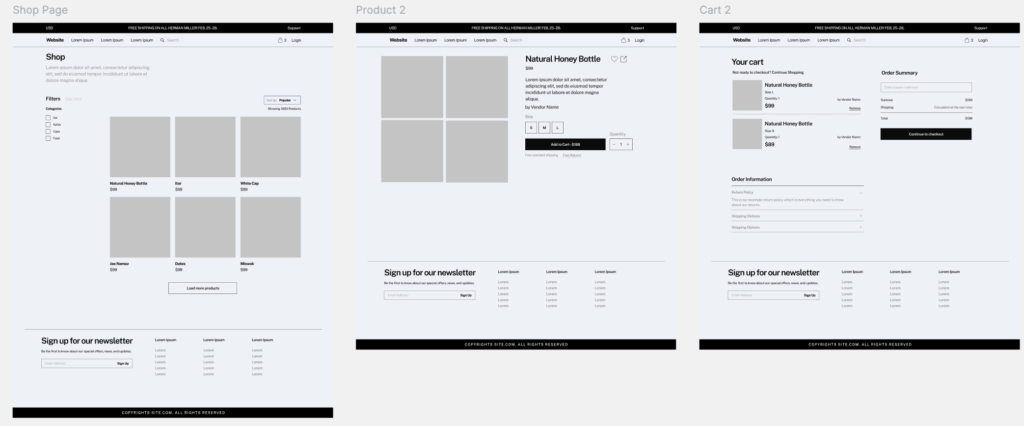
Why Wireframes Are So Useful
For small business owners, especially those working with designers or developers, wireframes offer a clear, low-stress way to visualize the plan before diving into final design or development.
1. They Bring Clarity Early
Wireframes help everyone involved—owners, designers, marketers—get on the same page. They eliminate surprises down the road by showing what each page is meant to do and how users will navigate through it.
2. They Focus on What Matters First: Structure
Rather than getting lost in colors, fonts, or images too early, wireframes focus attention on what’s really important: content flow, usability, and priorities. It’s easier (and cheaper) to fix layout issues at this stage than after a full design has been built.
3. They Speed Up Development
Once a wireframe is approved, designers and developers can move forward confidently, knowing what goes where. It reduces back-and-forth and keeps the project on track.
4. They Help Non-Designers Contribute
Even if you’re not “visual,” a wireframe allows you to review the proposed layout, ask questions, or make changes before anything is finalized.
What Does a Wireframe Include?
Wireframes typically show:
- Header elements (logo, menu, contact button)
- Main content blocks (headlines, text, images, video placeholders)
- Call-to-action buttons
- Forms or newsletter signups
- Footer layout
- Basic flow between sections or pages
They don’t include colors, fonts, animations, or real images. Think of grey boxes and placeholder text—the goal is to focus on functionality and flow.
Wireframe vs Mockup vs Live Site
These terms often get mixed up, so here’s a quick breakdown:
| Term | Focus | Looks Like… | Purpose |
| Wireframe | Structure/Layout | Boxes and lines, minimal design | Plan layout and content hierarchy |
| Mockup | Visual Design | Full-color, styled design | Show what the finished site will look like |
| Live Site | Functional Build | Clickable, fully working | Actual website, ready to use |
Wireframes come first. Then mockups (optional). Then development.
Wireframes in WordPress Projects
If you’re building a custom website or working with a professional team, wireframes are often created during the early planning stage. Even if you’re DIY-ing your site with a theme or page builder, wireframing your layout first (even on paper!) can help you:
- Clarify what content you need
- Avoid clutter and confusion
- Make smarter design choices later
Many designers use tools like Figma, Balsamiq, or Adobe XD to create digital wireframes, but a pen and paper work just fine for small projects.
TL;DR: Wireframes Are the Blueprint for Your Website
A wireframe is a simple map of your web page. No colors, no fancy design—just structure, logic, and user flow. It helps you and your team agree on what goes where before you invest time or money into building or designing anything.
If you want to build a website that works for your audience—and works for your business—start with a wireframe. It’s one of the smartest (and most affordable) planning tools you can use.